✉️ Email Search Request (ESR) System
🔍 How might we enhance the ESR system to improve search functionality and provide users with better visibility into the status of their requests, thereby reducing user and administrative burden?
🏛️ Client: DC Government’s Office of the Chief Technology Officer
🗓️ Timeline: November 2018-February 2019 (4 months)
🧑🏽💼 Role: Product Designer & Product Manager
Overview
The DC Mayor has assigned the Office of the Chief Technology Officer (OCTO) with the responsibility for managing all emails sent or received by DC government employees. To access information contained within these emails, individuals in designated roles within the DC government must submit a request through the ESR system. (See original design on the right)
Why this system matters?
This system is critical because the information generated through this system play a vital role in legal proceedings, media relations, and internal investigations
The stakeholders:
DC Government’s Citywide Messaging Team - responsible for processing email requests
OCTO’s General Counsel - ensures legal compliance for search requests.
My team:
I was the Product Designer and Product Manager
(2) Software Engineers
Learning Objectives
-
Objective #1
Understand stakeholder pain points and business goals
-
Objective #2
Identify the steps involved to fulfill search requests
-
Objective #3
Discover user pain points in the submission processes
Stakeholder Interviews
In order to gain a deeper understanding of the pain points stakeholders were facing, I conducted interviews with the Citywide messaging team and General Counsel.
The problem: The Citywide messaging team spends too much time fulfilling search requests causing them to feel overwhelmed. It is also hard to manage the work because email search request come in via email.
Stakeholder pain-points
⏱️ Additional time spent using Active Directory
The Citywide Messaging team frequently needs to verify user email addresses in the Active Directory due to users inputting the wrong email address (ie. johnsmith@dc.gov vs. johnsmith5@dc.gov). This causes the team to spend more time processing and fulfilling requests.
☎️ No centralized tracking for request
All email search request and communication about the request takes place outside of system and is not documented. This makes it hard for the City wide messaging team to keep up with older discussions. Also, when clarification is needed about a request and the staff member that worked on the request is not around, the rest of the Citywide Messaging team is out of the loop about the request status.
Process to fulfill request
After conducting stakeholder interviews, I was able to create a user flow of the process to get access to the system and submit a new search request. It was here that discovered a large amount of task were happening outside of the system (green blocks).
Blue blocks = tasks happening within the system, Green = tasks happening outside of the system, Orange = human decision points
📊 No reporting is available
The Citywide Messaging team is not able to track or conduct reporting on search request within the system.
User Interviews
In order to gain a deeper understanding of the pain points users were facing, I conducted 8 interviews with users that included FOIA officers and Attorney Generals.
User pain-points
🕵🏼♀️ Too many search results
Users struggled with an overwhelming number of irrelevant search results due to the search's limited functionality. The inability to use more than two search terms and the absence of a "NOT" operator resulted in a frustrating and inefficient search experience.
👀 Lack of request status visibility
Users often feel uncertain about the status of their requests, making it difficult for them to gauge when they can expect results. This lack of clarity impacts their overall experience. Additionally, when the request is completed, users receive an email with a download deadline, but without a clear way to track their request's progress, they frequently miss the deadline. The absence of real-time tracking and status updates causes frustration and delays.
📂 Files are too large to share
The inability to easily share search results due to file size limitations created a major pain point. This was especially problematic for users submitting requests on behalf of someone else, as it disrupted their workflow and prevented timely sharing of critical information
The Problem
The current Email Search Request (ESR) system has limited search functionality and provides users with minimum visibility about the status of their requests. This causes users to spend additional time managing their requests and communicating directly with staff, increasing administrative burden.
Product Goals
-
Better search results
Expand search functionality so that users can receive more accurate results
-
Higher confidence
Help users feel that they have accurately completed the email search request form and have provided the correct email address
-
More transparency
Provide users with transparency about the status of their email search request and the date the file expires
-
Relationship management
Track communication between citywide messaging team and users in one location
-
Admin reporting
Allow admin to view and export reporting for all email search requests and users
Wireframes

Homepage
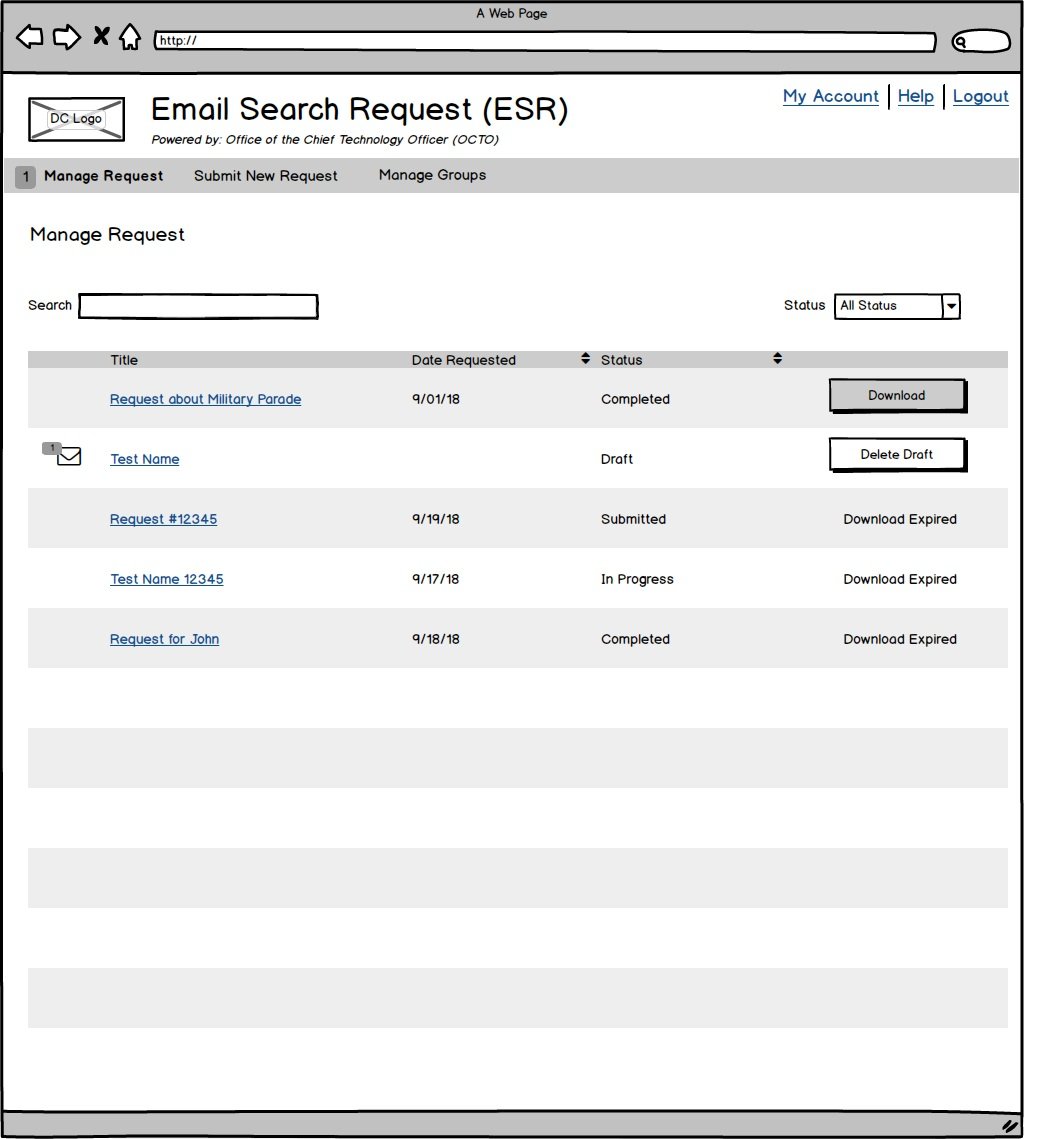
Manage my request page. This view allows users to view, track, and download all of their requests
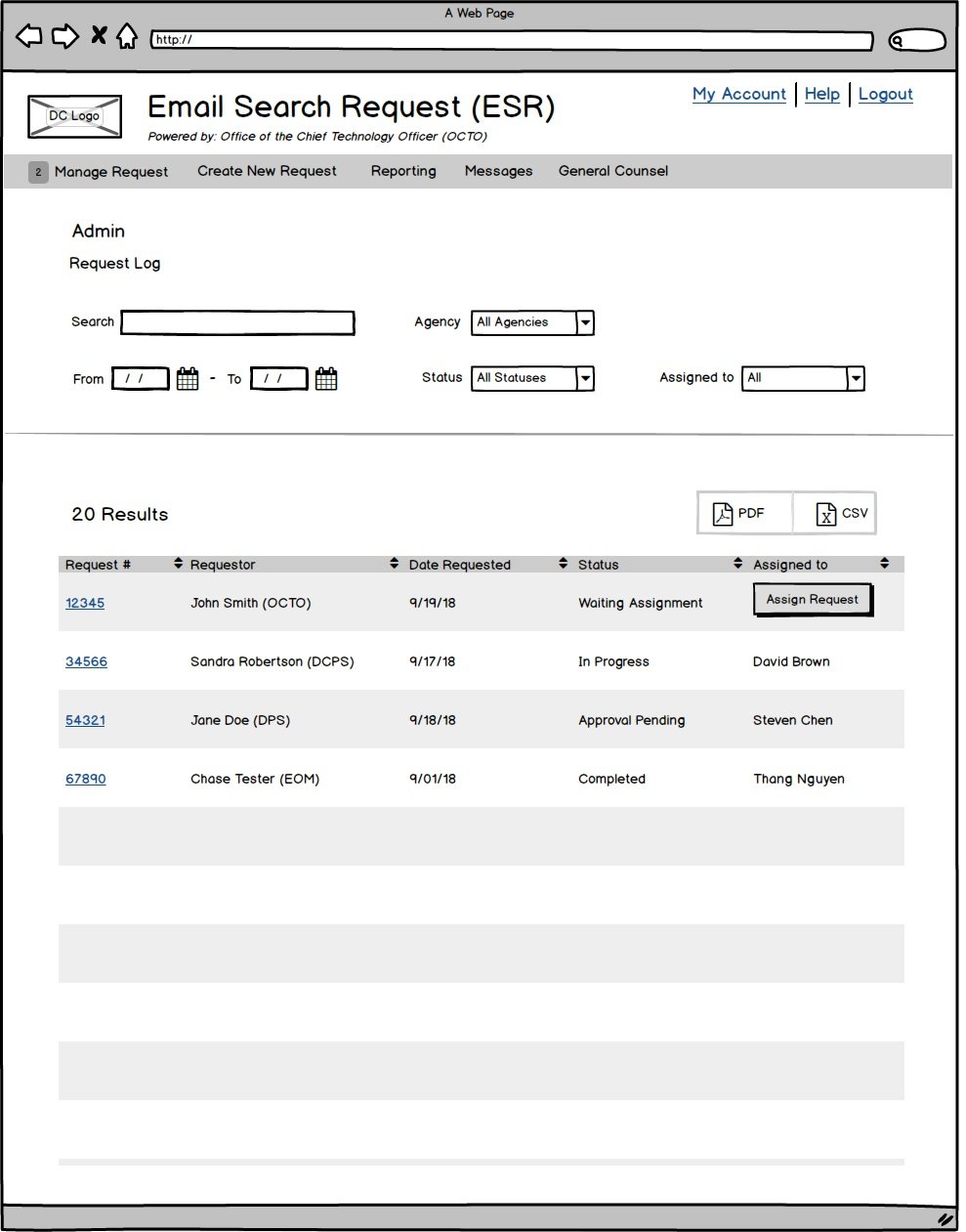
Admin view allows Citywide messaging staff to assign and search request, and conduct reporting.
Mockups
Improved Search
To address the challenges users faced with an overwhelming number of irrelevant search results, I added the following features:
Auto-Populate Employee Emails: DC government employee emails will auto-populate to minimize errors and reduce reliance on users' memory.
Advanced Search Capabilities: Users can now specify the exact location of the email they wish to search, enabling more precise results. Additionally, the system supports the use of multiple search terms, enhancing search flexibility.
Multi-Recipient Functionality: The system allows users to send search results to multiple recipients, streamlining the request process and saving time for requestors.
Status Visibility
To address the lack of request status visibility and the resulting uncertainty and frustration for users, there is now a "Manage My Request" section within the ESR system. This section provides users with:
Centralized Request Repository: All submitted requests are conveniently stored in one place, allowing users to easily search, view, and track submitted requests.
Enhanced Download Management: Users can access and download completed requests directly from the ESR system, eliminating the need to rely solely on emails and reducing the risk of missing deadlines.
Reporting
To address the critical need for data tracking and reporting within the ESR system, we implemented a reporting section that provides administrators with:
Comprehensive Reporting Capabilities: Administrators can generate and export detailed reports on system users and request details.
Enhanced Request Tracking: Administrators can now gain real-time visibility into the status of all requests, including which requests are pending assignment, in progress, or completed.
Improved Workflow Management: Administrators now have a clear overview of request assignments, allowing them to efficiently monitor team workloads.
Messaging
To address the challenges of external communication and fragmented information, there is now an in-app messaging feature within the ESR system. This feature enables:.
Improved Collaboration: In-app messaging facilitates seamless communication between users and administrators, enabling efficient collaboration and faster resolution of issues.
Enhanced Transparency: All communication threads are securely stored within the system, providing a complete history of all interactions related to a specific request. This improves transparency and accountability within the request processing workflow.
Results
Significantly reduced search time: Beta testing demonstrated a marked decrease in the time users spent reviewing search results, indicating a significant improvement in search accuracy and relevance.
Reduced user inquiries: Stakeholders reported a noticeable decrease in the number of user inquiries regarding request status and other related issues, suggesting a smoother and more intuitive user experience.
Enhanced communication efficiency: The in-app messaging system proved highly effective, with stakeholders reporting improved ease of communication, faster response times, and enhanced tracking of message exchanges.
Improved data accuracy: The auto-populate feature significantly reduced the occurrence of email address errors, leading to improved data accuracy and reduced administrative overhead.
These positive outcomes demonstrated the successful implementation of key enhancements to the ESR system, resulting in a more efficient, user-friendly, and effective platform for managing email requests within the DC government.










